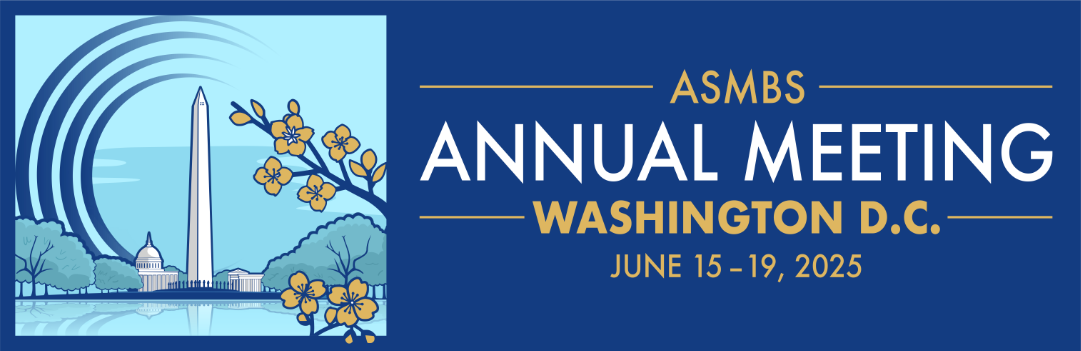
ASMBS Annual Meeting 2025
Instructions
Email Tips and Guidelines
- All marketing materials are subject to approval prior to distribution and must display the required disclaimer.
- All mentions of the event must be displayed as requested.
- For general guidelines, please view the section on HTML below. Your message should be in HTML format. If you’re unable to create your message in this format, please contact us for a quote. There are no email templates.
- All orders (setup forms) must be submitted by your cutoff date and include a final copy of your email in HTML format.
- Each transmission includes 2 test messages. Additional tests may incur a fee per test.
- Do not add a CAN-SPAM Footer/Opt-Out Statement. One is provided. If you need to review the text for internal approval, please contact us.
Need to convert your message to HTML? We offer custom HTML template creation services. Additional fees apply. Contact us for more details.
Suggestion: Consider including a contact method in your email/mailer so attendees can easily reach you if needed.
Mailing List (if available)-
- All marketing materials are subject to approval prior to distribution and must display the required disclaimer.
- All mentions of the event must be displayed as requested.
- All lists must be sent to a bonded mail house/printer.
1. General Email Coding Guidelines
- Use tables for layout instead of divs, as many email clients do not support complex CSS positioning.
- Stick to basic HTML (avoid JavaScript and external CSS, as most email clients block them).
- Keep your design simple by using table-based layers and avoiding HTML floats or positioning.
- The width of your emails should be 600-800 pixels (must be a whole-number pixel value).
2. Inline CSS for Styling
- Use inline styles instead of external stylesheets.
- Keep styles simple: font styles, colors, padding, and margins.
- Use fallback fonts to ensure consistency across email clients (e.g., font-family: Arial, sans-serif;).
3. Fonts in Emails
- Use whole-number font sizes (e.g., 10px instead of 9.5px).
- Email-Safe Fonts: Arial, Courier New, Georgia, Helvetica, Lucida Sans, Tahoma, Times New Roman, Trebuchet MS.
- Web-Safe Fonts: Lato, Open Sans, Oswald, Oxygen, Poppins, Quicksand, Merriweather, Raleway, Roboto, Rubik, Ubuntu.
- Custom fonts may not display properly in all email clients. Limit their use to logos or images.
4. Responsive Design (Mobile-Friendly)
- Use media queries for responsiveness (note: not all email clients support them).
- Make sure text and images are mobile-friendly (use a 600px width for the email body).
- Ensure links are easily visible and clickable on mobile devices.
5. Images & Accessibility
- Use img tags with alt text for accessibility and fallback support.
- Keep image file sizes lightweight. Example: A complex JPG at 500px by 500px should be around 100kb.
- Suggested image width- 600-800px. (some larger images may not load quickly)
- Make sure image dimensions use whole-number pixel values.
- Do not design an email that is one large image—this increases the risk of spam filtering and reduces accessibility.
6. Avoid Unsupported Features
- No JavaScript (most email clients block it).
- Avoid complex CSS like flexbox, grid, and background images (they may not render properly).
- Do not use Flash-based elements. If you need animation, use a .GIF instead.
- Do not use a PDF-to-Email converter or Word processing software—they generate incompatible code.
- At this time, email platforms do not support Canva email templates, as iframe content cannot be displayed in sent emails.
7. Additional Best Practices
- Use as few columns as needed to keep emails simple and readable.
- Avoid overlapping visual elements.
- Include text content in the email—never send an email with only an image.
- If you’d like a view online link, include a blank row at the top with one of these: “View Online” or “View in Browser”
- Use # as a placeholder, or {{~~ViewAsHtml~~}} to have the system generate the link automatically.
- Include a contact method—the send/reply address is not monitored in real-time.
8. Opt-Out & Compliance
- An opt-out statement is provided; you are not required to add one. It is appreciated, but not required, to include a blank row at the bottom as a placeholder. If you require a copy of this text to get approved internally, please contact us.
9. Need Help?
Email coding is not as advanced as web design. You’re encouraged to use a program dedicated to build your email in HTML format. Plan Bee Direct offers this service for an additional fee. Please contact us for more information and a quote.
Want inspiration? Check out this example email template: View Example or view some of the past templates we have built here.
We use a universal system font by default on our email designs because email clients only support a limited set of fonts. While custom fonts might display correctly in some email clients, they will default to a standard system font if not supported.
- Email Safe/Friendly Fonts: Arial, Courier New, Georgia, Helvetica, Lucida Sans, Tahoma, Times New Roman, Trebuchet MS
- Web Safe Fonts: Lato, Open Sans, Oswald, Oxygen, Poppins, Quicksand, Merriweather, Raleway, Roboto, Rubik, Ubuntu.
Web-safe fonts and email-safe fonts are different. Web-safe fonts are specifically made for use on websites and can’t be found in operating systems or software. They’re added to websites using special tools. Email clients, like Gmail or Outlook, have their own set of email-safe fonts. These fonts may not be the same across all email clients. For instance, Gmail supports fonts like Open Sans and Roboto, but Outlook and Apple Mail don’t. However, if an email client doesn’t support a specific font, it will use a default font instead: Apple Mail: Helvetica, Gmail: Arial, Outlook: Calibri.
Quick Reference
| Subject Line | Preheader |
|---|---|
|
|
Email Subject Lines Tips for effective subject lines:
- Keep it short. Mobile screens often cut off after 30–40 characters.
- Limit punctuation. Too much can look spammy.
- Test and optimize. Try different lengths and wording to see what works best.
Character Limits by Platform
- Gmail: 70 characters desktop, 38 characters mobile
- Yahoo Mail: 46 characters desktop, 40 characters mobile
- Outlook: 60 characters desktop, 30–40 characters mobile
- Apple Mail: 60 characters desktop, 40 characters mobile
- iPhone Mail App: 35 characters
- Android Mail App: 30–40 characters
Tip: Most platforms show 50–70 characters on desktop and 30–40 on mobile. To improve visibility across devices, aim for subject lines under 50 characters. Preheader Text (Snippet) Optimal preheader length is 80–100 characters. Recommended range is 100–120 characters, with a maximum of 130–150 characters. On mobile, only 30–55 characters often display, while desktop can show 100 or more. Place the most important words at the start to cover both. Best practices:
- Keep it concise. Avoid long filler text.
- Complement the subject line instead of repeating it.
- Add context, a teaser, or a call to action.
- Front-load important info to avoid truncation.
- Specify custom preheader text so the first lines of your email body do not appear in its place.
Our responsive email templates ensure your emails look stunning and function correctly on any device. We specialize in creating adaptable designs that automatically adjust to various screen sizes, providing an optimal viewing experience for your audience.
-
Text Content: Include all the text and any links you’d like to incorporate in the message, clearly indicating their placement.
-
Images: Upload your logo and any other images you’d like to feature in the message.
-
Message Example (Optional): If you have an example or template in mind for how you’d like the message to look, feel free to upload it below. This will ensure we create a message tailored to your vision.
Follow this link to receive a quote in advance.
-
Use images sparingly.
-
Use standard web fonts.
-
Keep the message focused on a single objective.
-
Drive more clicks to your landing page with a clear & focused call to action.
-
Include Links to Your Social Media Profiles.
Frequently Asked Questions
- Can I see a template?
- Can I see a test of the email?
- Can I add contact information on my email?
- Can you convert my message to the correct format?
- Can I send my email in Word format?
- Can I attach a document to my message?
- When is my content due?
- Do we have to add an opt-out statement?
- Is the disclaimer required?
- Will I see a report after the email goes out?
- Can I add 3rd party tags from Google Campaign Manager?
Templates are not provided. Each message varies by company.
Yes. We send a test once the content has been approved & setup form is received.
Yes. This is strongly encouraged since the send address is not monitored daily.
Yes and no. You can send your message in Word or PDF format at the approval stage, but if you have images in your email (and/or hyperlinks, special characters, etc.), your email needs to be in HTML format. Plan Bee Direct can build your message as a responsive HTML email. We offer this service at a discounted rate for these types of deployments. After you approve the proof, we load it into our email system and send a test email for your final approval. Find out more here.
All content is due 2 weeks before your reserved deployment date, unless otherwise noted.
No. We add an opt out statement to each message.
Yes. While the disclaimer does not need to be displayed prominently, it must be displayed on each email. If you do not add it to your message, we will add it above the opt out statement.
No. The sending domain is used for all sponsors. Releasing any information to a third party campaign manager will expose metrics for every campaign. The only reliable way to access your own tracking is through tagged links (UTM codes) in the message. These feed into your own Google Analytics or Campaign Manager setup.
When creating the HTML, you will need to add your own UTM codes to each link and test them to make sure they work before submitting the HTML to us. This way you can track your campaign on your end.
